In an era dominated by digital connectivity, the imperative of fortifying one’s online presence cannot be overstated. With cyber threats becoming increasingly sophisticated, individuals and businesses alike must adopt robust cybersecurity practices to protect sensitive information from falling into the wrong hands. Here’s a comprehensive guide featuring essential cybersecurity tips for both individuals and businesses.
Cybersecurity Tips for Individuals
1. Limit Public Network Use:
Public Wi-Fi networks may offer convenience but pose a significant security risk. They are often unsecure, making your personal information susceptible to prying eyes. Reserve these networks for non-sensitive tasks to minimize the exposure of critical data.
2. Encrypt Devices:
Adding an extra layer of security to your personal data is as simple as encrypting your devices. Whether it’s your laptop, smartphone, or tablet, encryption serves as a formidable barrier against unauthorized access.
3. Mindful Online Sharing:
Exercise caution on social media platforms by adjusting privacy settings to limit the visibility of personal posts. Avoid participating in quizzes or challenges that may inadvertently reveal answers to security questions, potentially compromising your account security.

Read more:
- California Lawmaker Proposes Speed Limit Technology to Curb Road Deaths
- Tragedy Strikes as Young Dancer Dies from Mislabeling of Peanuts in Cookies
- New Concealed Carry Law Denied by Another Northern California Count
- U.S. Takes Action to Safeguard Whales Around Offshore Wind Farms
4. Update and Secure Devices:
Regularly updating your computer and mobile devices is crucial for staying ahead of potential vulnerabilities. Install recommended updates from manufacturers to ensure your systems are fortified against evolving cyber threats.
5. Strong Passwords and Two-Factor Authentication:
Craft strong, unique passwords for each account, and where possible, enable two-factor authentication. This extra step provides an additional security checkpoint, adding a crucial layer of defense against unauthorized access.
6. Secure Online Transactions:
Before entering sensitive information like credit card details, ensure that online stores use encryption. Look for the “https” or a lock icon in the browser, indicating a secure connection.
7. Educate Children on Internet Safety:
Implement parental controls and educate children on safe internet and mobile device practices. Instill a sense of responsibility regarding what information should and should not be shared online.
Cybersecurity Tips for Businesses
1. Employee Training:
Educate employees on data security principles, emphasizing strong password policies and guidelines for internet use. A well-informed workforce is the first line of defense against cyber threats.
2. Updated Security Software:
Employ the latest security software, web browser, and operating system versions to stay resilient against evolving cyber threats. Regular updates ensure that your defense mechanisms remain effective.
3. Firewall Protection:
Utilize firewalls to prevent unauthorized external access to private networks. Extend this protection to remote employee systems, ensuring a consistent and robust defense posture.
4. Wi-Fi Network Security:
Keep workplace Wi-Fi networks secure, encrypted, and hidden. Password-protect router access to prevent unauthorized individuals from gaining entry.
5. Controlled Data Access:
Limit employee access to essential data systems and closely monitor permissions for software installations. This minimizes the risk of internal threats and enhances overall cybersecurity.
6. Data Minimization and Security:
Regularly review the consumer data collected by your business. Adopt a policy of data minimization, disposing of data that is no longer essential to prevent unnecessary exposure.
Responding to Data Breaches
In the unfortunate event of a data breach, swift action is paramount:
- Change Passwords: Immediately change passwords, especially if they are duplicated across multiple accounts.
- Run Antivirus Software: Conduct a thorough antivirus scan to detect and eliminate any potential infections.
- Contact Account Providers: Reach out to account providers to regain access and implement additional security measures.
For individuals whose personal or financial information is compromised:
- Place a Fraud Alert: Place a fraud alert on your credit file to alert financial institutions of potential unauthorized activities.
- Consider Freezing Your Credit: Consider freezing your credit file to prevent any new accounts from being opened without your explicit consent.
Californians seeking additional information and resources can visit the California Attorney General’s privacy and data security web page. Furthermore, the Cybersecurity & Infrastructure Security Agency’s (CISA) cybersecurity resources website and the National Institute of Standards and Technology’s cybersecurity website offer valuable insights and tools for bolstering digital security.
In conclusion, as technology continues to advance, the need for robust cybersecurity measures becomes increasingly urgent. Whether safeguarding personal information or fortifying business operations, the adoption of proactive cybersecurity practices is essential to navigate the evolving digital landscape securely. By following these guidelines, individuals and businesses can significantly reduce the risk of falling victim to cyber threats and ensure a safer online experience for all.
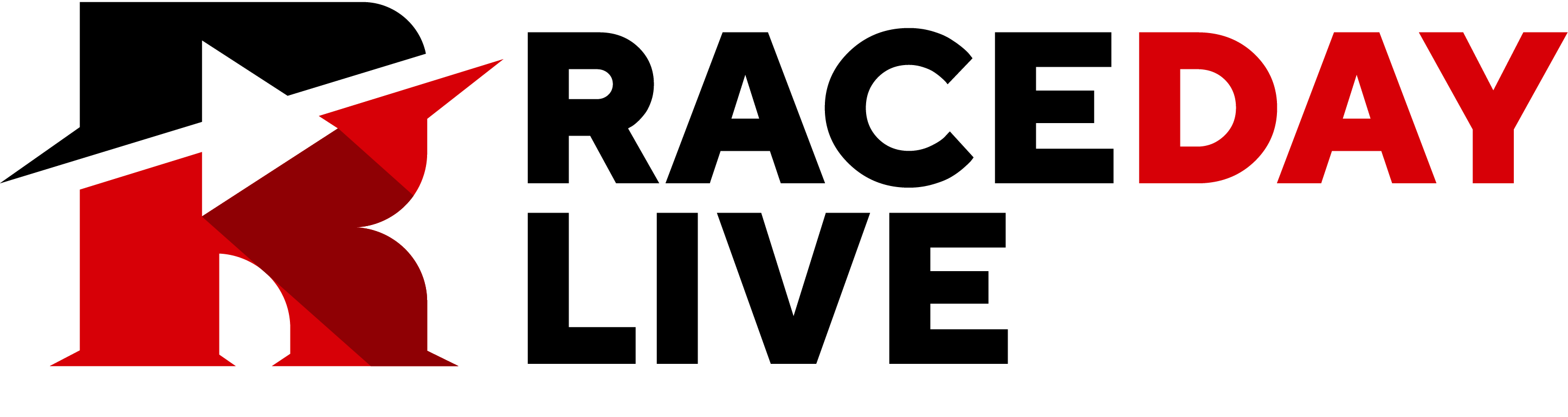














+ There are no comments
Add yours